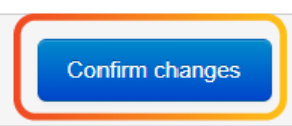To ensure there’s no overcrowding at the start and finish areas, or on the course, we are asking all runners to choose a day and time slot to complete the race. The time slots will be capped at 2 or 50 runners, on a first-come-first-served basis. If your preferred time slot is not available, you will need to choose another one over the 7-day period. This will all be done through our event registration system. Detailed instructions will be sent to you soon.
If you need to change your time slot, please do it as early as possible to free your time slot for others.
Please note that you will not be allowed to start your race if you have not selected your time slot or if you do not start within your chosen time slot.
To ensure there’s no overcrowding at the start and finish areas and for safe distancing purposes.
If your plans change, that’s OK you will be able to change your chosen time to another slot that has availability. Just be sure to change your chosen time as soon as possible – especially if it’s at a peak time, so someone else can use it, and it’s not wasted.
If you sleep in on your chosen race morning, or you get tied up with the kids don’t worry. Just log back in and choose a new timeslot.
If you haven’t left home yet and you don’t want to run in the rain then cancel your initial booking time, and book a new time slot. If you’re already at the venue then take shelter and wait for the rain to clear!
No. You strictly cannot. You need to first book a new slot.
You can change at any time if you have last minute changes of plan or if the weather is not suitable to run. But please be considerate to each other and change as early as possible if you foresee that you are not able to make it for the time slot.
Step 1: Open your confirmation email and copy your booking reference.

Step 2: Enter your email that was used for registration and booking reference. Then, click on ‘Check my registration’
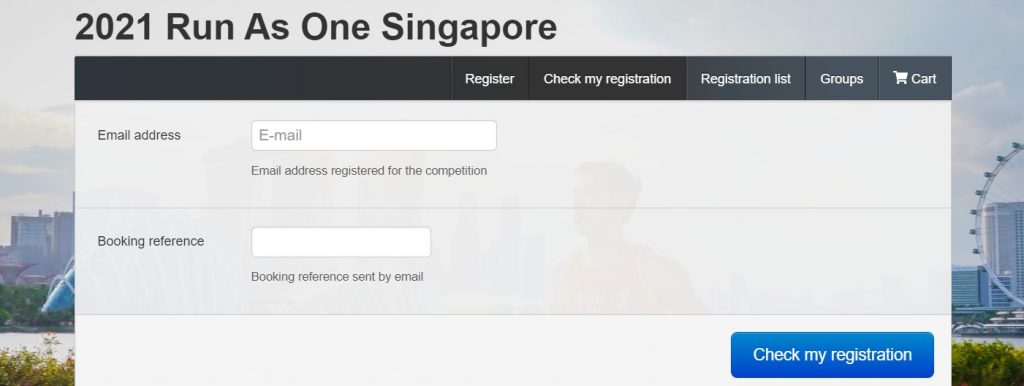
Step 3: Click on ‘edit my entry’
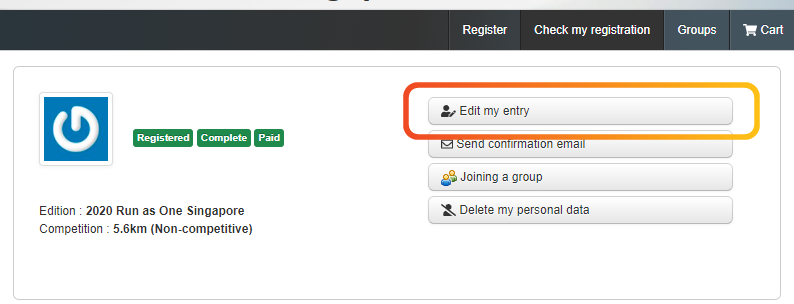
Step 4: Scroll down to the end to the header answer question “Please indicate vaccination status to book your time slot”. After answering that, the relevant time slots options for you will appear.
Click on the drop down to see and select your preferred time slots.
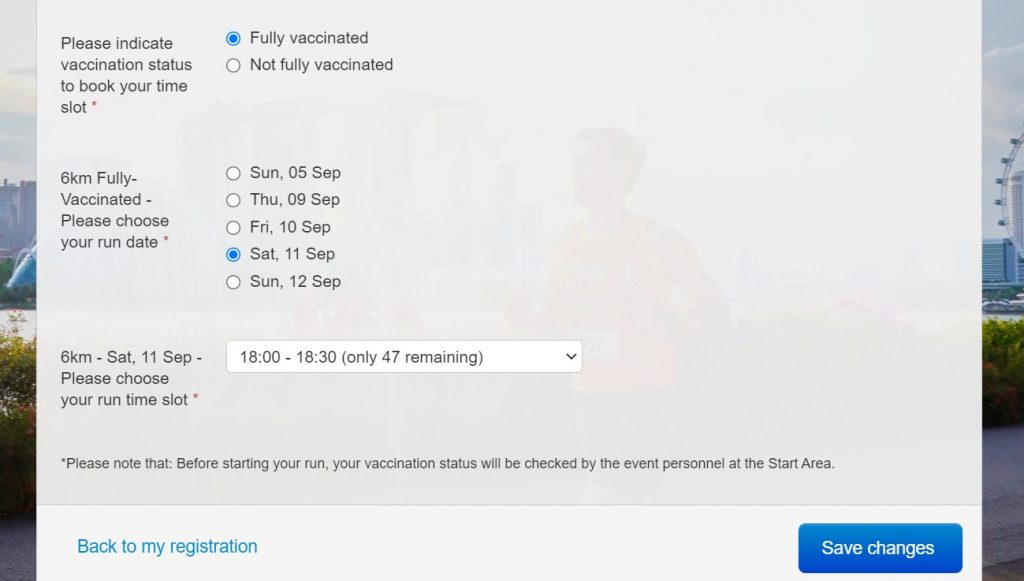
Step 5: Scroll to the end and click on ‘Save changes’ button on the right
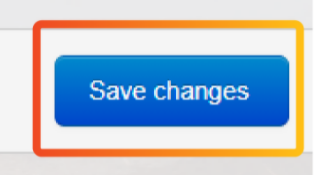
Step 6: Scroll to the end and click on ‘Save changes’ button on the right